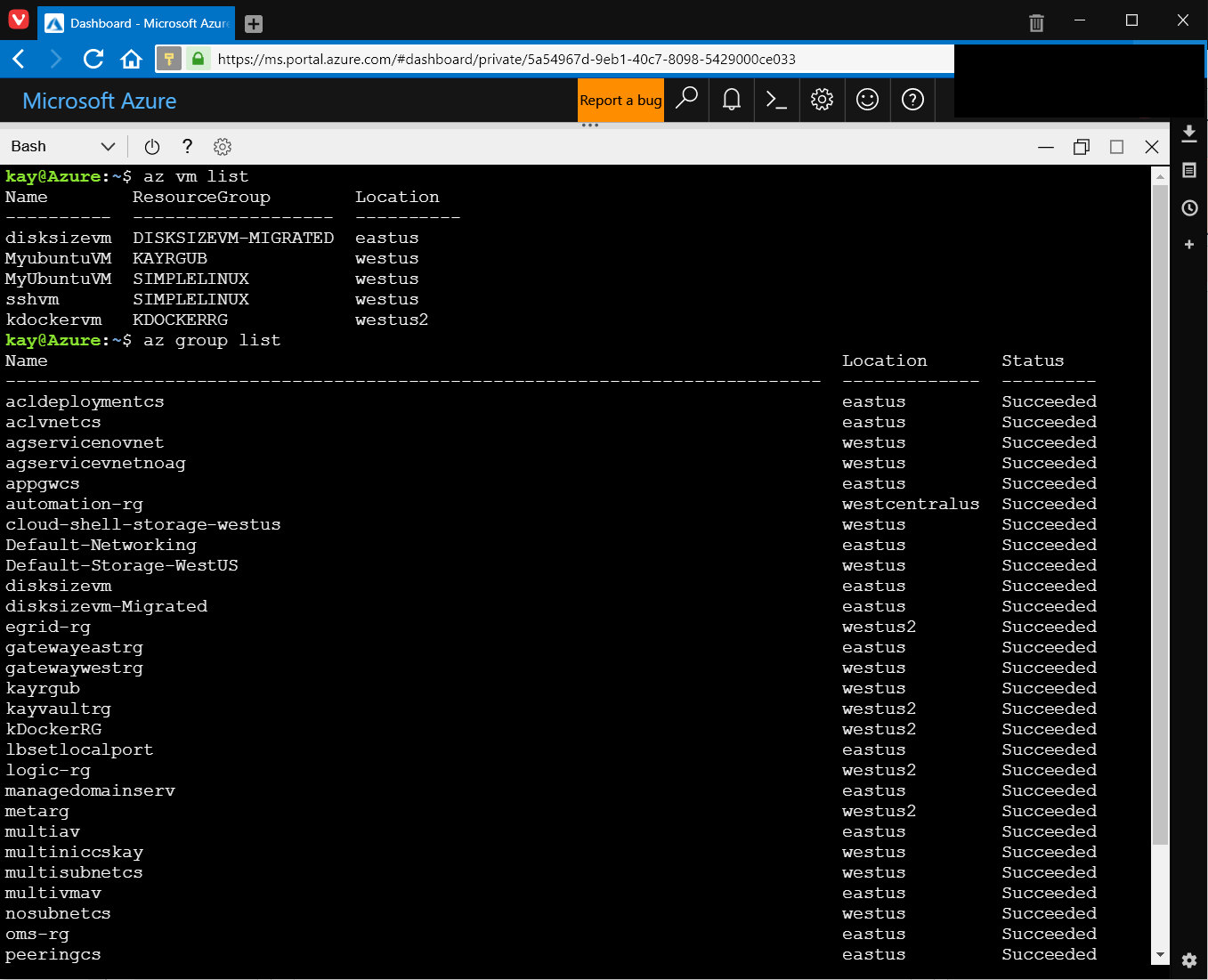I’m a big fan of typography! Clean and beautiful typography can make the experience of coding or reading an article so much better. It’s no wonder if you search for “best programming font”, there’s no shortage of font comparison articles. However, one of the things that is universally agreed upon is how terrible Courier/Courier New is.
Azure Cloud Shell is a great product that takes away the complexity of figuring out the installation methods and authentication (esp. in organizations with 2FA enabled) and gets you a CLI prompt ready to roll! However, Azure Cloud Shell forces you to use Courier New and a default white on black color scheme.
Here’s what the default Azure Cloud Shell looks like in Windows
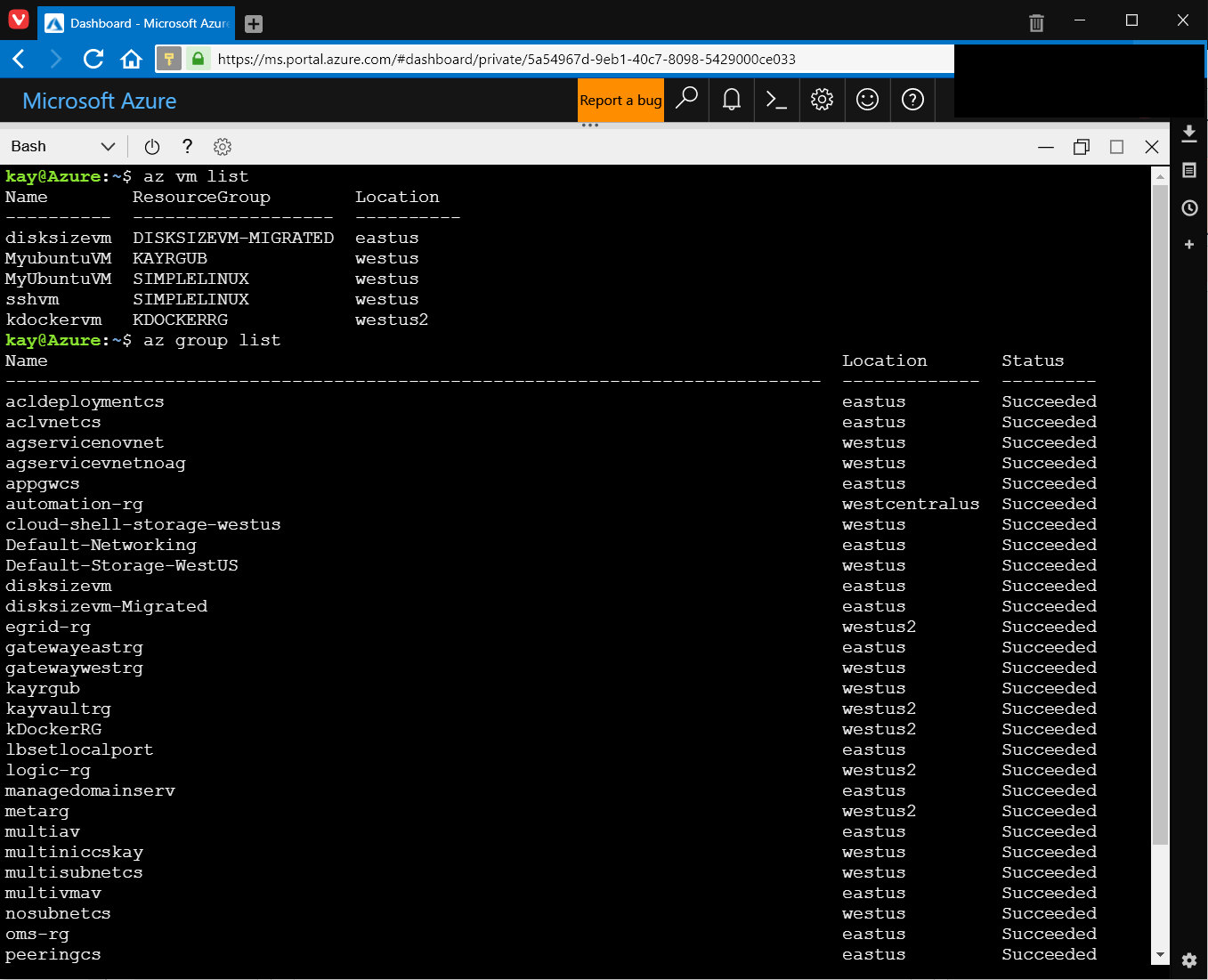
If you’ve worked on a Mac/Linux terminal before, you know how easy it is to change the font and color scheme to suit your needs. It’s 2017 and we have full text editors that are written in web technologies (like VSCode that I’m writing this post in :smiley: ). There’s no reason that we cannot use some of those web technologies to make our Azure Cloud Shell experience a little better.
Steps
- Install extension Stylish for your browser - Chrome & Vivaldi | Firefox | Opera | Safari.
- Once the extension is installed, visit the solarizard dark style for Azure Cloud Shell page and click “Install Style”.
- That’s it! Now as long as the solarized dark style is enabled, you’ll be able to enjoy the custom theme for your Azure Cloud Shell
Notes
The default font for the solarized dark style is my favorite code font - Liberation Mono. If you don’t have this font installed, the default font for Windows is Consolas, for macOS is Menlo and for Ubuntu is Ubuntu Mono.
Final form
Here’s what the Azure Cloud Shell looks like after it’s all said and done
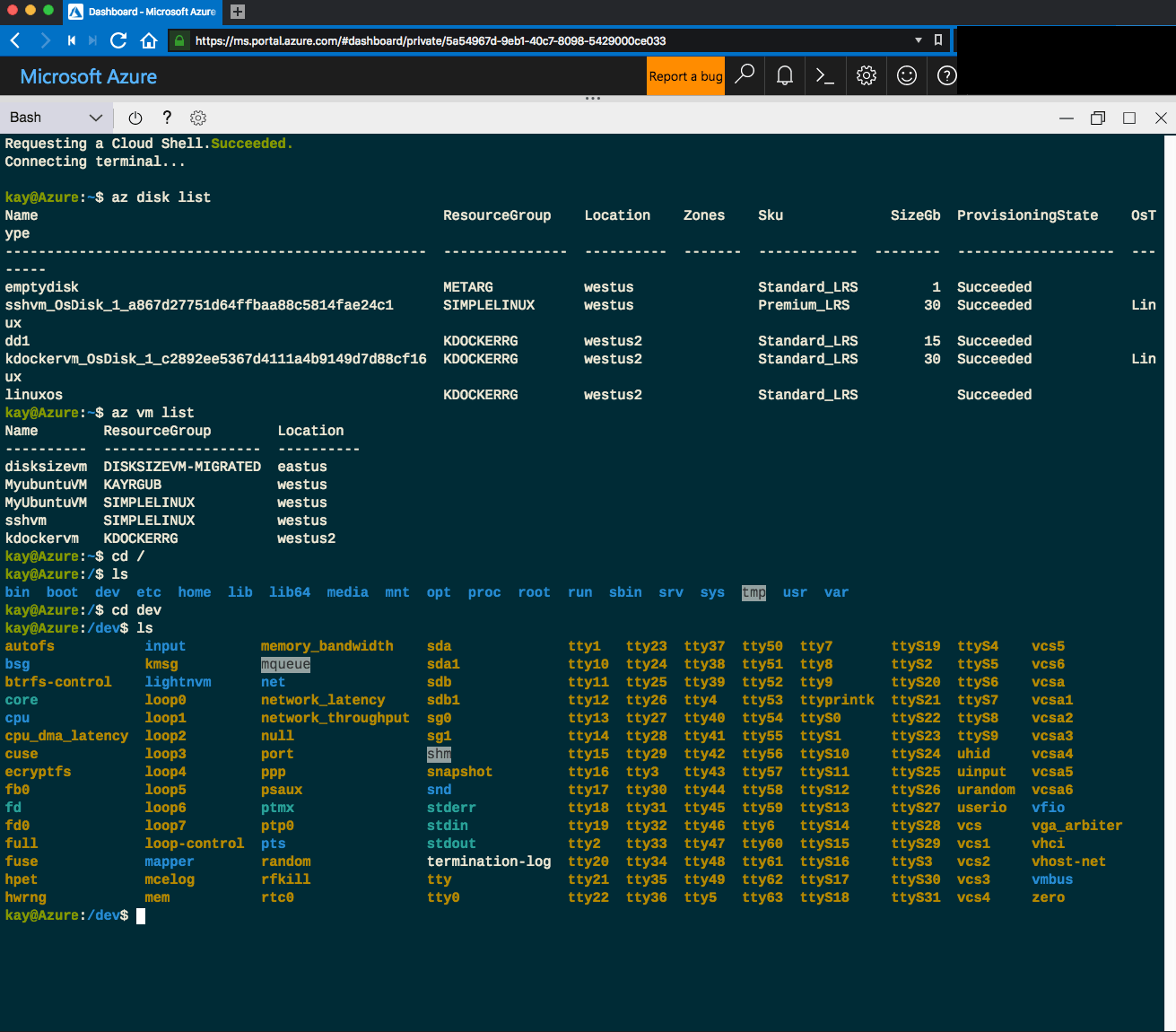
Contribute
If you’d like to contribute to this style, feel free to fork the below repo and send a pull-request.
[Github] Azure Cloud Shell Color Schemes
Reach out if you have any questions! Feel free to follow me on
- Twitter - @singhkays
- LinkedIn - https://www.linkedin.com/in/singhkays/